This is second part of the “Beginner’s take on multi-FX pedals“.
Note: this article contains affiliate links to Amazon, so I will get a small fee from purchases to help the website running. If you’re interested please check the links out, your support is highly appreciated!
General con’s
I will leave out the claims that the sound of the multi-FX units is not on part with the “real thing” and never will be on par with the “ol’ good analogue ciruits”. There are many different ears and biases involved. I assume you are pretty much set on whether you want a multi-FX by this time.
So leaving the “principle discussions” aside, it costs tons of time to dive into parameters, tweak, save, re-tweak, create another set, etc. Funny enough this would be perhaps the same if you would have all those things “for real”, but it would cost a lot of time (and fortune) to gather all those things, while here you get it all at once in a small (and affordable) package right before your eyes. I spent two hours creating my first couple of presets (adding effects, amp and cabinet sim) before I started actually using them. By that time I have learned that the default ones are not really suitable for playing and that actually opened the actual usefulness of the multi-FX to me.
The loopers most of the time only give you “throw-away” loop possibity. So if you really like what you have made you’re out of luck. You cannot export anything. You also cannot import a (pre-made) loop, although that does not look like a deal-breaker as you have line-in where you can plug-in your phone or tablet or PC/notebook and play your favorite backing track for practicing.
I have yet to see a multi-FX without a tuner. While some of them are not perfect, this is a time and space saver after all.
So while manufacturers specify up to 5 or 7 or 9 or even 11 effects, these are really “up to” numbers. In fact every effect consumes some computing power to simulate. And some require significantly more. As a result when adding a “CPU hungry” effect there is less space left to add more. So you may end up with three effects / amp combination consuming all available CPU power and not be able to add “just one more”. Some effects consume two “slots”, so by default leaving less space available for others. This all limits the usefulness of a multi-FX if you used to have many effects in a chain. This can be solved either by defining several chains and switching between them, or adding actual physical effects (why not?) or… chaining several multi-FX devices (some people apparently do that!). All in all this may not be the very first problem to bump into unless you’re in something like “atmospheric” music requiring several effects “to start with”.
Finally The cheaper units tend not to have FX-loop, so you’re limited to send the output directly to the amp input, so the pre-amp is always “in the way”. I guess this may be a limitation for the more “selective ears”, for a home performance with audience consistent of non-musicians this is not an issue :).
Zoom G1Xon

So while this is one of the cheapest devices made by Zoom, in fact it is a great starting point and in my view really an unbeatable value for the monery. It has built-in expression pedal (for controlling volume or nice wah-effects), 100 effects (good luck trying all of those), looper and 68 rhythm patterns and even runs for 20 hours on batteries! Really portable all-in-one machine!
Well, so why do you ever want to consider a more expensive device? Well, the plastic body and knobs are not going to last forever (well, used carefully may be). The screen and the controls are small and cramped. You can control e.g. switching between looper and drums with your toes, but other than that it requires operation by hands, so not that much suitable for a live use. But hey, before you do that you will pracitce and it is a great practice tool!
Zoom G1Xon (or G1X) does not allow switching effects / pedals indivitually. You can only switch between the complete patch (set of effects including amp and cab sims). While this may sound limiting it also gives some great versatility as you can switch from a clean Fender sound sparkled with effets to a crunchy Marshal sound in less than a second! It is also possible to “emulate” selecting effects by defning several adjacent patches configured with different effects and switching between those. Not ideal, but can work.
One great thing about G1X(on) is that the looper and drums are separate from the effets chain and operate independently. So you can switch the patches while the looper and drums are happily continuing. Very nice feature. The downside is that the looper is “fixed” at the end of the chain, but I rarely would want it somewhere else (otherwise effects would affect the recorded looper sound, well…).
Zoom G3n

While not a light years away from G1Xon, it is the next level. The upgraded effects (and more of those), more foot switches (all 6 of them!), more simulations, three displays makes it close to the “real thing”. I chose this one over G3XN because I do not use the expression pedal (but you can connect an external one if you want) and I wanted a more compact package. Unfortunately it does not work on batteries (but ok, not a big deal for me) and it does not have neither balanced outputs nor the effect loop chain. But for silent practice it is still a great sounding device!
So one of the principal differences with G1X(on) is the ability to switch individual effects. So, say, you play rhythm and then you want to add some chorus to your solo – just hit the corresponding switch and it is on. Hit another time and it is off. Great! But… you have only 3 buttons to control effects and some of those may have two buttons. So to control the whole chain you have to navigate through the chain using the bottom three foot switches which makes switching between effects at the beginning of the chain and at the end of the chain a “footswitch dance” in a way. Not perfect for a live use, but good enough for a practice or exploring the options. The device feels much more sturdier than G1, so well worth the difference in price.
Finally there is one more point worth mentioning. The G3n (and G3Xn) does not have a dedicated looper or drum rhythm button, both are provided as separate “effects”, which makes them very versatile (you can put looper whenever you want), but also imply using two slots of effects for looper and rhythm reducing the total “usable space”. So when you use those you may be short of space for placing your favorite effects. But if you need “just a bit more”, you can always check out the “big brother” – Zoom G5n which gives a bit more “breathing space” for CPU and footswitches, and includes an expression pedal at a cost of a much larger (bulkier) footprint.
Building a patch
So a typical chain goes something like this:
- Dynamics (compressors), filters (wah), pitch shifters, and Volume pedals typically go at the beginning of the signal chain.
- Gain based effects such as and overdrive/distortion pedals come next.
- An amp sim comes next
- Modulation effects such as chorus, flangers, phasers typically come next in the chain (typically in an amp effects loop).
- Time based effects such as delays and reverbs work best at the end of the signal chain.
- An optional cab sim comes next.
- Volume pedals can go at the beginning or end of your signal chain to provide slightly different functionality in different locations in your chain.
- The looper typically put as the very last item together with the drum rhythms (depending whether you want to “record” drums or not).
A good starting point for a “cleanish” sound is (in terms ):
- Compressor
- TS Drive
- Fender Deluxe
- Bogner cab
- Exciter
- Analog delay
- Air reverb
For a classic rock sound the following patch would give a good baseline:
- EP stomp
- MS1959 amp
- MS 4×12 cab
- Stereo chorus
- Exciter
- Hall reverb
- Analog delay
- ZNR
As for the amps simulations I tend to use the DC30 simulation (the real Matchless DC30 new one costs about 4K USD, which I believe I will never be able to afford) and Bogner cabs (real ones starting at about 1K, same story about affordability). So while many real ones would definitely sound better than the simulated ones it still nice to be able to “touch the shadow of the giant” :).
Alternatives
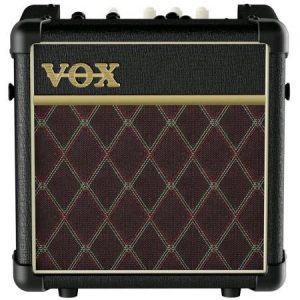
Next to the list shown above, another interesting option, albeit with less options for modelling is a small practice amp like VOX MINI5 Rhythm with several effects, input for a mic and drum rhythms included. You can either practice with headphone or rock with up to 5W (believe me, it CAN get loud for a home performance and it sounds WAY bigger than it physically is!).

And as a bonus it also works on batteries, so no problem to perform on your favorite street corner :). I love the way it sounds and the versatility of the small and lightweight package (hey, it even has power attenuator down to 0.1W!). The only thing it misses is a looper and since it has built-in effects looping using different effects is pretty limited (effects will affect everything except for the drums), but for the price and considering what it can it is still not bad!
Final thoughts
So while there are many options available, finally it is the one that you use and enjoy is the best one. It is pretty much pointless to advicate only for the gear that you have and like, there is almost no bad choice. Many times people buy what they like, then listen to something else and never look back. Actual comparison is often possible after prolonged usage and understanding what are you using and what you don’t, not by listening to what somebody else is advocating.
So go and find gear you like, the most expensive does not mean best or even usable for you especially when starting out. You can be happy with a simple one and totally unsatisfied with the most expensive piece of equipment praised by magazines and fellow musicians. At the end of the day – play and enjoy the music!
Play and enjoy!


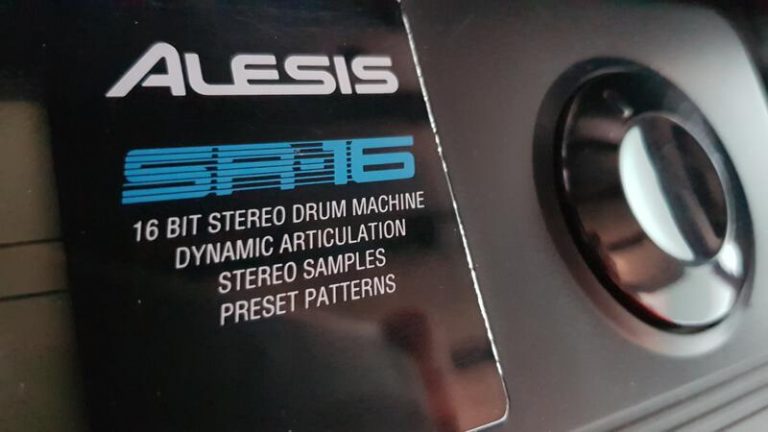
Pingback: Beginner’s take on multi-FX pedals – Keen Player | A journey to mastering guitar…